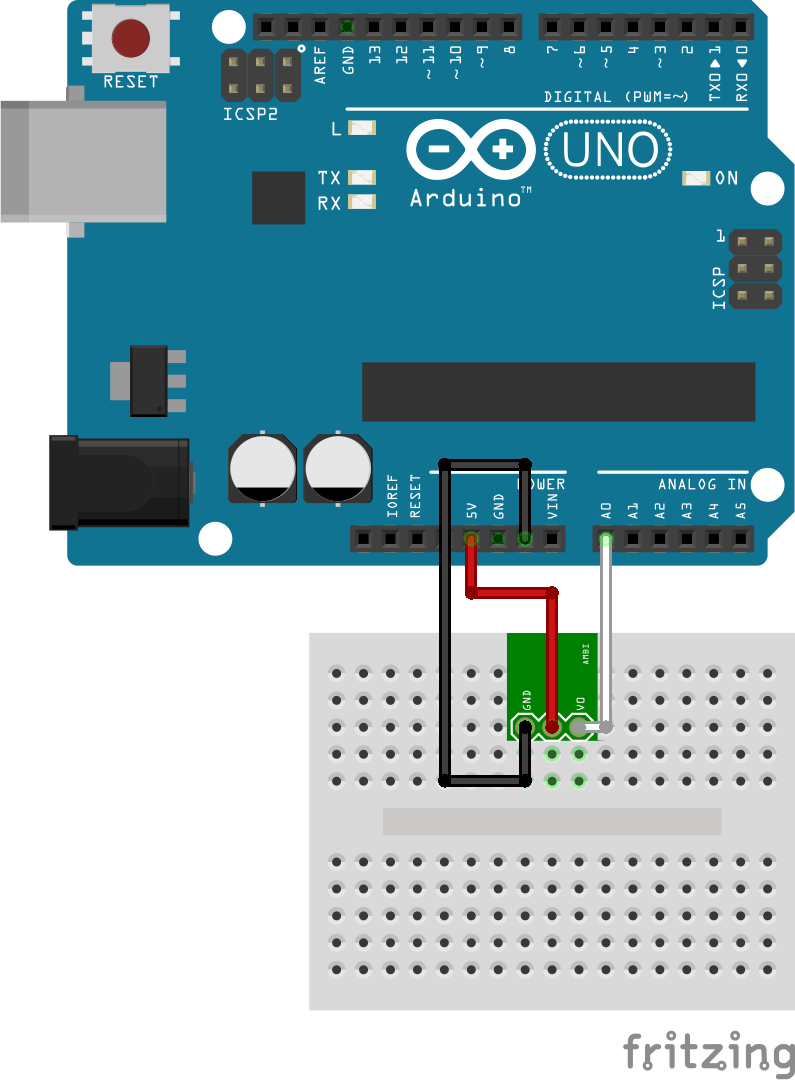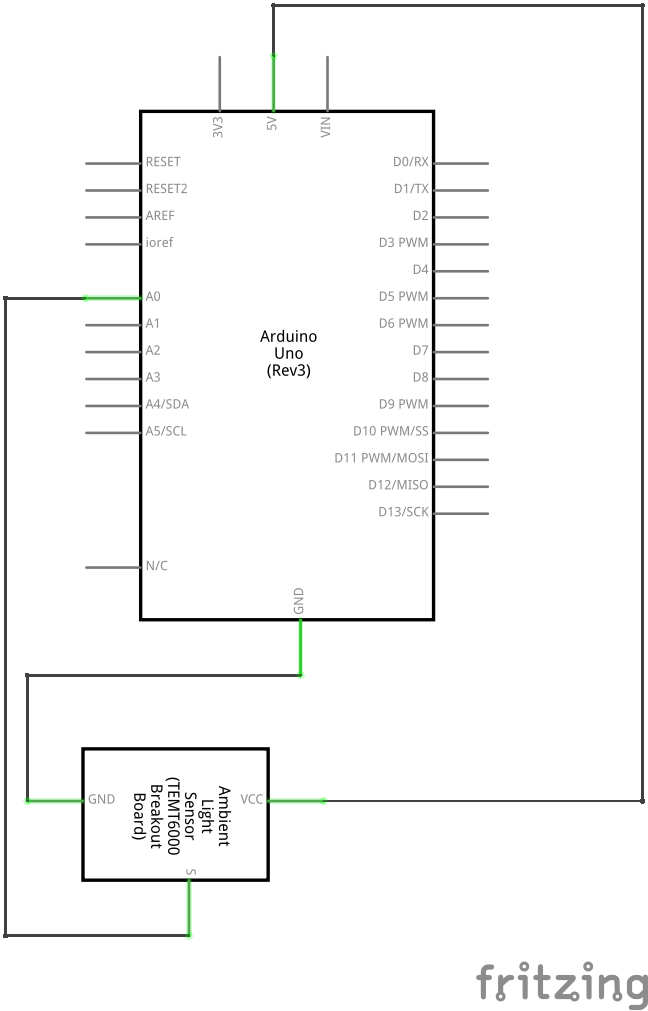Map a physical measurement to a synthesized sound using Arduino input into Pd.
Please review the notes for 1.c.ii.1 as all of them apply to this exercise as well. This exercise assumes you have an Arduino programmed with the OneInOneOutASCII sketch to communicate physical data to and from an Arduino. The Pd patches are available in the same materials folder as this file.
This exercise is almost identical to the previous 1.c.ii.32 Sensor to GUI exercise, only the mapping is from a sensor to a synthesized sound. This is a transition into more advanced audio processing in Pd.
There is a lot going on in the synthesizer; in the following exercises we will isolate more components of Pd signal processing and work back towads this kind of complexity.